

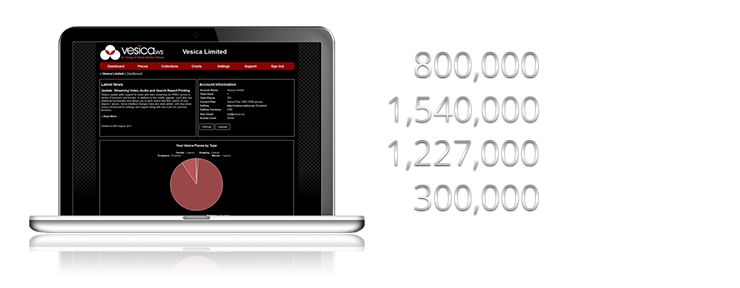
Vesica is an end-to-end collection management application delivered in the cloud. It's a cost-effective, easy to use, secure and fully backed up solution with a dashboard that gives you a snapshot view of your collections and objects.
With Vesica, you can take everything online - images, documents, audio, video - and any other information you have about the objects. You won't have to worry about making local backups or managing databases and servers with critical information about your collections. It's all available within Vesica - all you need is an internet connection and a browser.
Vesica is the only application that allows for documentation and management of your collections and all related assets / media online - making it the first true and only Software as a Service (SaaS) product in this class.
The Vesica Dashboard gives you a snapshot view of your account.
Get a visual view of your objectsSee what kind of objects your collection is made up of. Example: textiles, paintings, sculptures, etc.
Choose from a variety of pie chartsSort your collections in pie charts by artist, techniques, regions and more
Review all your account detailsSee how your account is doing, in terms of object allowance, number of users, your online gallery and more
Get the latest news & updatesThe dashboard gives you a summary view of the latest news and feature releases about Vesica
Access billing and account settingsGain quick access to your account settings and billing details
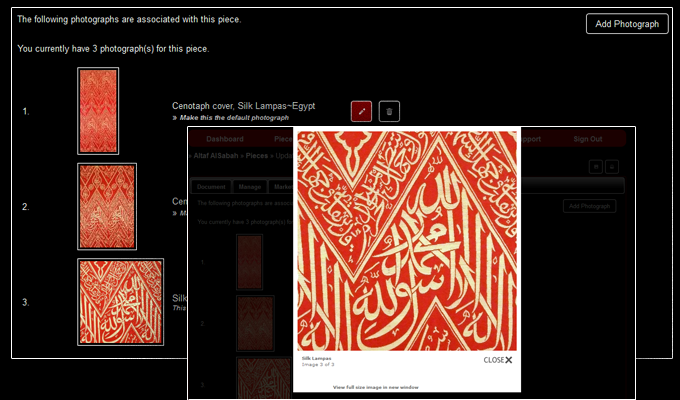
A picture is worth a thousand words - we know it plays a key part in helping you document, explain, share and market objects in your collection. But sometimes you need more than one picture, in different formats and different sizes - we'll even let you upload multiple images at one time. Perhaps you would like to store images at a print and screen resolution. Maybe you want a closeup view with annotation.
If you publish catalogs, you might like to store images in different formats with different colour configurations, to support different print vendors and their equipment, so the end result on a paper, in a book, or a catalog looks the same.
Whatever your requirement, you can upload unlimited images in Vesica - there's no storage limit either. You can even crop and annotate images, add different print versions, tag them as such and send them to your print vendor if needed. It's all part of our plan to make managing images easy, simple and comprehensive.
There's no restriction on the number of images you can upload for each piece or object
Unlimited storageNo restriction on storage - so you'll never pay extra - even when you add new, hi-res images
Unlimited Images up to 200 MB eachUpload hi-resolution images upto 200 MB in size
Multiple File Types SupportedUpload and store JPG, GIF, PNG and SVG files.
Publish, Share or Restrict AccessYou can decide whether or not share the images online or in your gallery
Upload up to 5 Images Simultaneously
Vesica was developed as a central hub for everything related to your collections - including all media. That's why we decided to allow for management and storage of all your audio guides and files. And because Vesica essentially replaces any desktop applications you may be using to store all of your collection assets, there's no restriction on storage space for audio files - so you don't have to worry about backing up your media on local drives.
Vesica's audio management and streaming platform is built with the latest technologies in mind. Audio is streamed using HTML5, which not only makes it cross browser compatible, but allows for native support on mobile devices and tablets, removing the need for Adobe Flash plugins.
Vesica supports some of the most popular audio file formats, including MP3, WMA (Windows Media Audio), OGG (the open source media formatted officially supported by Mozilla) and WAV.
There's no restriction on the number of audio files / guides you can upload for each piece or object
Share / reuse audio files between objectsCreate one snippet of audio for multiple objects? Reuse it!
Multiple file types supportedFile formats currently supported include MP3, WAV, OGG and WMA
Upload audio files up to 200MB eachUpload, manage, stream and share audio files up to 200MB in size
Stream audio on desktop and mobile devicesStreaming supported via the HTML5 audio player
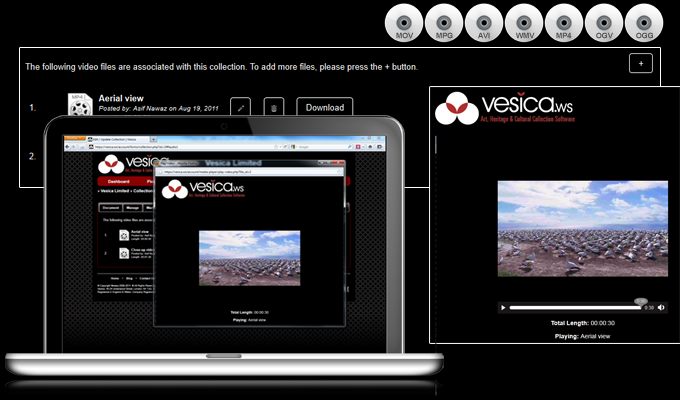
When it comes to our history or our future, nothing does the job like video. In fact, in many museums and exhibitions, the use of 3D video or video footage is becoming common, and is critical to bringing exhibitions to life.
We understand that, and realize that video can also be critical to enhancing the online experience for your visitors / audience, so video support is native to all Vesica accounts. So whether you want to store your videos just to share internally, publish to it to your online gallery, or display it on your website via the API, you can do that - without any restrictions. As with all other media, there is no restriction on the number of video files you can add for each object or collection - storage is unlimited.
Not only that, video is supported via HTML5, making it compatible with deskstop and mobile devices. Some of the most popular video file formats, including MP4, WMV (Windows Media Video), AVI, OGG/OGV (the open source media formatted officially supported by Mozilla) and MOV (Apple Quicktime) are supported.
There's no restriction on the number of video files you can upload for each piece or object
Share / reuse video files between objectsCreate one snippet of video for multiple objects? Reuse it!
Multiple file types supportedFile formats currently supported include MP4, WMV, AVI, MOV, OGG and OGV
Upload files up to 1GB eachUpload, manage, stream and share video files up to 1GB in size
Stream video on desktop and mobile devicesStreaming supported via the HTML5 video player
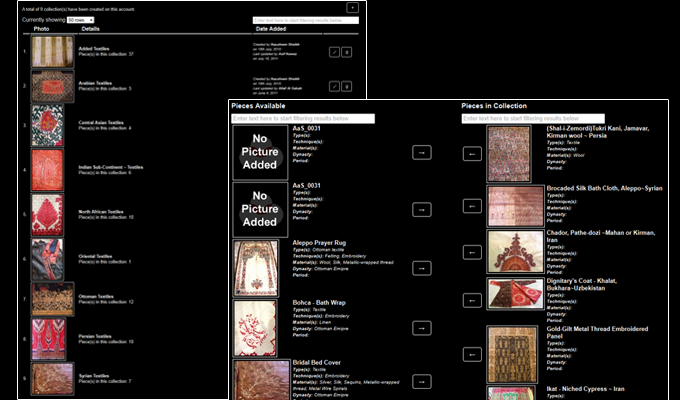
Sometimes you need to group your objects and create collections in many different ways. You may have to re-use the same piece, for instance, in collections pertaining to textiles, Persian textiles and Islamic textiles.
With Vesica, you can do this - and much more.
Create as many collections as you want, search and filter from all your pieces, and add them to the collection in one click. Then choose to display the collection in your online gallery, or simply call it via the API and integrate with your website or mobile application.
There's no restriction on the number of collections you can create
Associate one object with many collections Easily move files in and out of collectionsWith our easy to use interface search, filter and sort collections - all on one page
Share collections on your online galleryYou can publish an entire collection in the online gallery by clicking just 1 checkbox
Extract collection details via APIThe Vesica API allows you to query the system and extract collection related details for integration with other online apps or for backups
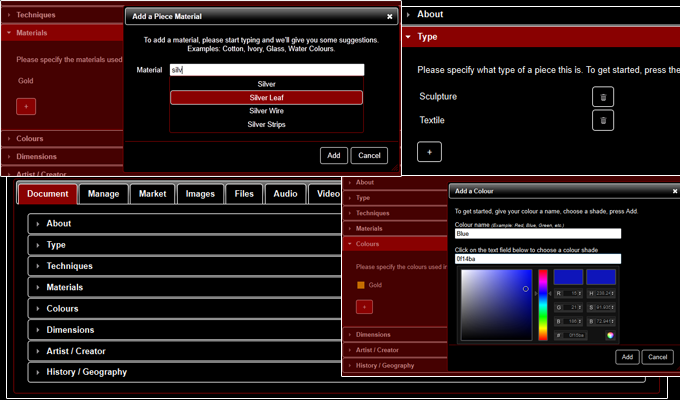
Techniques, history, materials, artist details, legal paperwork, acquisition details, images, audio guides - these are just some of the things you can document about your objects and collections in Vesica.
Built on the CDWA standard and feedback of clients, Vesica is the complete collection management system. It allows you to document your objects in detail, just like a museum would, but many of the fields are optional, so you fill in the information you have available, and update it when and as you need to.
Once you've entered everything, Vesica allows you to search your entire collection - with just a couple of clicks. So if you'd like to see all the objects in your collection from the last 200 years that came out of the Netherlands, just choose your dates and country, and you'll get your list. Want to edit one of these and add more details, no problem.
Vesica really does allow you to record everything that's important. We have customers using Vesica as the basis for their thesis, books and collection catalogs.
Record details about techniques - then search, filter and print reports
Document by colourThat's right - document your collection based on the colours within your objects - you can then see all objects that contain, for instance, the colour red
Historic detailsAdd symbolism and history - from periods and dynasties to regions, countries and historic events affiliated with your collections
MaterialsRecord details about artists - then search, filter and print reports
Location ManagementManage locations and up to 2 sub-locations for each object
Record artist information Document periods and dynasties Store conservation details Accession management Add administrative, legal and financial details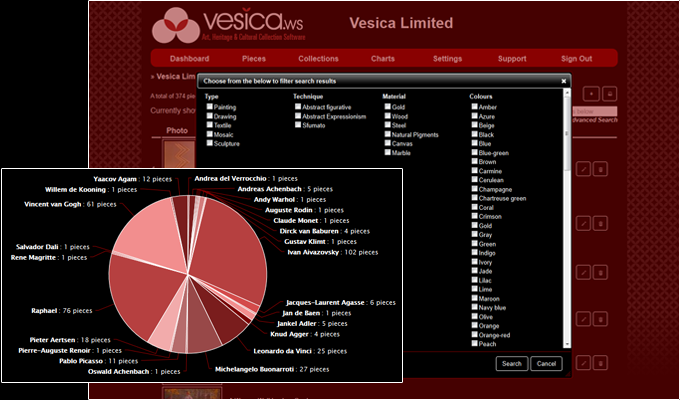
Searching all the pieces in your Vesica account is easy. We even help you further filter the results, visualize your collections and print reports, at the object or collection level.
The search functionality is built to work fast with the latest technology - it delivers results instantaneously and allows you to filter the results without having to wait for pages to load each time. Once you've got the list of objects you are after, print it. You can further dig into a particular object and print reports at the object level.
Vesica also generates beautiful, analytical pie charts to illustrate your collection - by object types, techniques, materials, artists, countries and regions. If you have an active online gallery, you can even see traffic analysis reports and charts for your gallery.
Search by virtually any parameter within Vesica - techniques, materials, period, dynasty, region and more
Filter by screen contentYou can further filter search results - just type and the results get sorted on-screen
Get beautifully illustrated Pie ChartsSee your collection visually by type, technique, region and more
Drilldown functionality on chartsClick on charts to dig deeper in your collections
Print search results Print detailed object reports Export detailed object reports to MS Word Online gallery reports and statics by month and object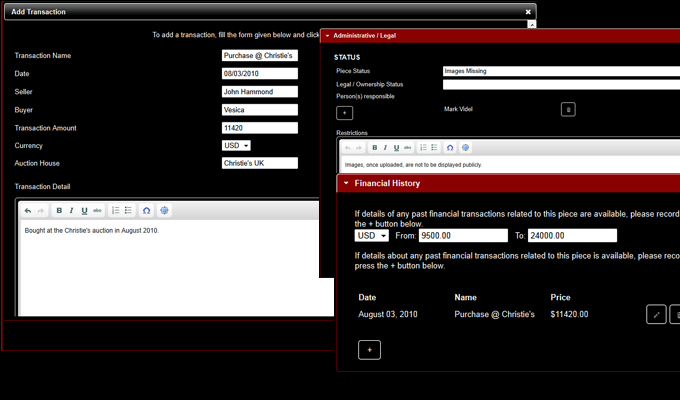 Administrative / Legal
Administrative / Legal
Vesica allows you to store information regarding legal owners and any restrictions the objects in your collection may have (for instance, you may not be allowed to publicly display images of some of the objects / pieces online). That way any users in your organisation will know that whilst they must restrict its use on your public gallery or elsewhere via the API.
If your organisation has various curators or employees managing different objects and / or collections, you can assign responsibility to different employees or users. You can even sort your collections by persons responsible for various objects and print the results for meetings.
Value & Transaction HistoryIn addition to allowing for management funds and acquisition records, Vesica allows you to track the estimated value and historic transactions on objects in your collection. Who may have owned or where the object was auction'd can greatly add to its value.
Track transactions by past buyers, sellers and auction houses and record transactions and estimated values in 116 different currencies.
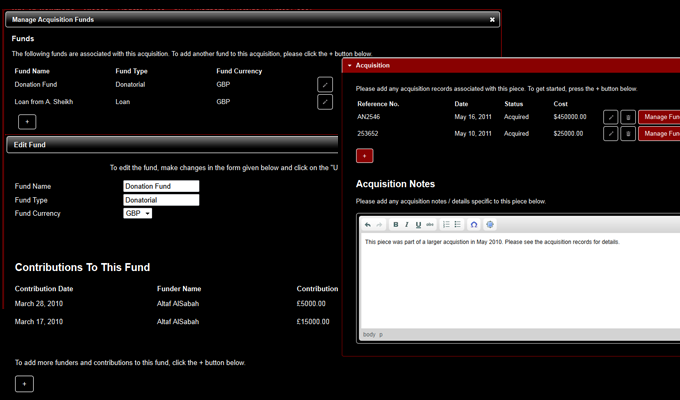 Funds
Funds
In order to help you keep transparency for your financial and acquisition records, you can create and manage funds, contributions and funders in Vesica.
Fund management is easy and funds can quickly be associated with multiple acquisition records across different objects and pieces in your collections.
LoansLoan Management allows you to keep track of both objects loaned in or loaned out. Keep track of loan length, documentation and any related information. You can even reuse loan documents across multiple objects to reduce data entry.
AcquisitionsAcquisition records in Vesica allow you to keep purchase records of objects acquired by your organisation and where the the money required to acquire these objects came from.
Record information about the acquisition, add general notes around acquisition policies in your organisation and enter and track costs in multiple currencies.
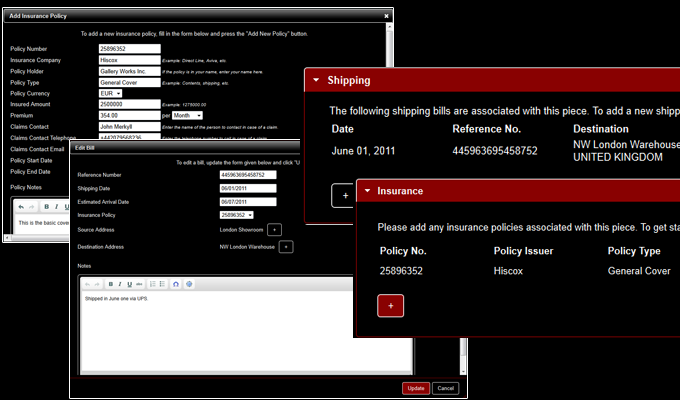 Insurance Policies & Details
Insurance Policies & Details
In addition to uploading your insurance policies and certificates, you can also add details of your insurance policies in Vesica.
You can create multiple insurance policies for each object and allocate the same insurance policy to several different objects for blanket policies.
Insurance policy records can be created in multiple currencies.
Shipping BillsShipping one of your objects overseas? Enter the shipping details in Vesica - so you can always refer back for tracking purposes.
You can also associate insurance policy records with your shipping bills - having all of this information at hand can be critical when you're on the phone trying to track down information about your valuable objects and collections.
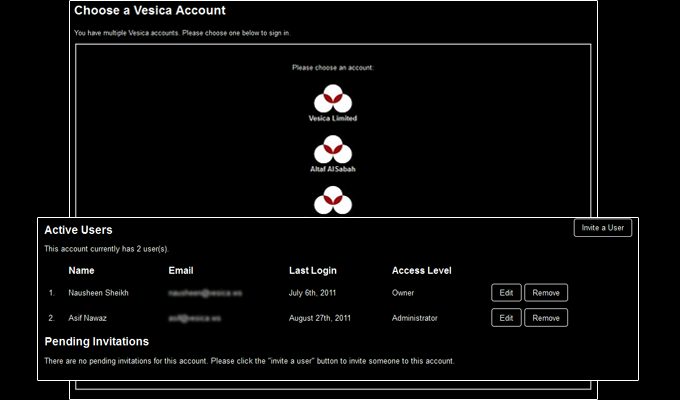
Vesica's user and account structure is developed with the utmost flexibility whilst keeping in mind the importance of security.
Because it is used by a variety of users and organisations, Vesica supports user and account management to allow for flexible use for museums, art consultants and heritage organisations.
As a user, you can have acccess to more than one account. As an owner on one account, you can see everything from account management to billing to user management. As a documenter on another, you will only be allowed to manage objects and collections. The best part is that you don't need to have separate credentials for each account. If you are assigned access to multiple accounts, we'll let you choose which one to go to when you sign-in.
As a museum or other heritage organisation, then, you can add an unlimited number of users to your account.
As an art consultant, you can create multiple accounts for each of your clients, manage their collections and grant them access to the accounts to view, edit and update their own collections.
Create, manage and document with multiple accounts using the same sign-in credentials
Role based accessAssign roles to users for varied permissions - as administrators, managers or documenters
Unlimited usersThere's no restricton on the number of users you can add to your account
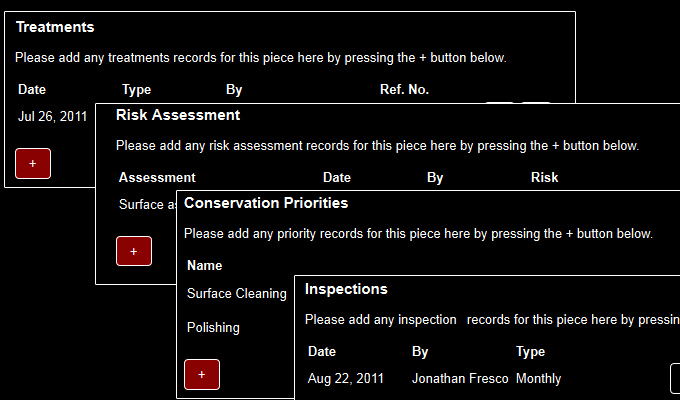
Whether you're a museum, collector or other cultural / heritage organisation, creating and recording details pertaining to the conservation of your collection in Vesica is simple. With a section dedicated to "Conservation" on the piece documentation / management platform, Vesica allows you to record and track a variety of information pertaining to conserving your collections.
From recording proposed assessments to inspection details and results, you can also track treatments, responsible parties and post treatment processes. You can even upload any inspection or assessment reports and refer back to them as and when needed.
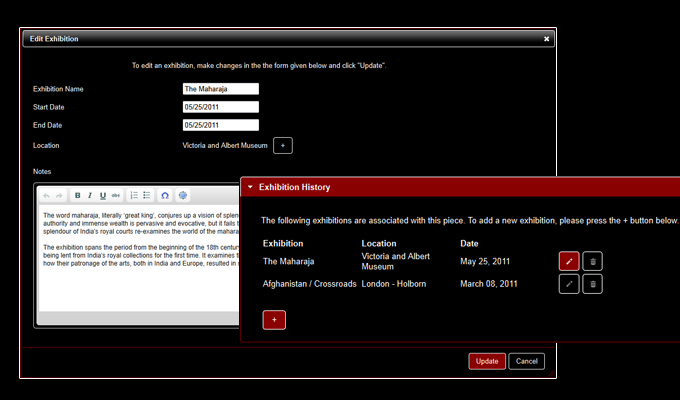
If you're an avid collector or a museum that often loans objects to other museums or organisations, you'll know the importance of keeping tracking of where your objects have been and what exhibitions they have been displayed at. Vesica allows you to keep track of these exhibitions at the object level, so you can track where your collections currently are, where they have been in the past and where they will be travelling.
Creating exhibition records and logging an exhibition against an object can't be any simpler than it is with Vesica - it takes just a couple of clicks - and as with all things Vesica, if you need to re-use locations and exhibitions across multiple pieces - it takes just one click.
all
your documents - with no storage restrictions.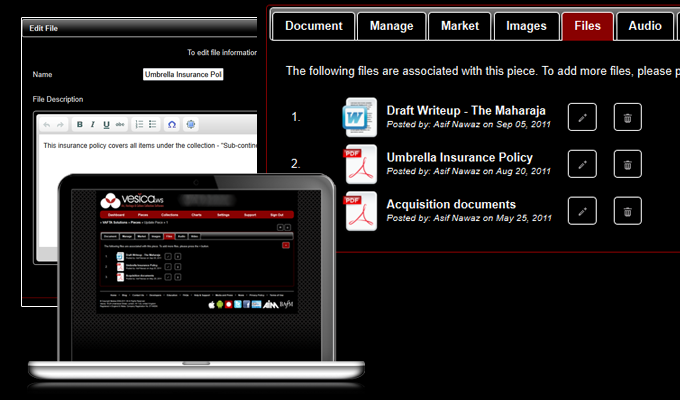
That's pretty much the gist of it. You can upload and file all of your collection related documents - insurance policies and certificates, acquisition documents, legal contracts, shipping bills, artwork - whatever you need, in one place, associated with the items where you'd like easy access to them.
We support all common document formats, including Microsoft Word, PowerPoint, Excel and PDF. You can also upload and manage your artwork files, and with the print module being developed, you'll soon be able to add a variety of design software related files (along with the already supported Adobe Photoshop and Illustrator formats).
There's no restriction on the number of files you can upload for each piece or collection.
Share / reuse files and documents between objects & collectionsHave a blanket insurance policy for all your textiles? Reuse it!
Multiple file types supportedFile formats currently supported include DOC, DOCX, PPT, PPTX, PPS, PPSX, XLS, XLSX, PDF, PSD AND AI. Many more coming soon.
Upload files up to 200MB eachUpload and manage files up to 200MB in size
Upload multiple files simultaneously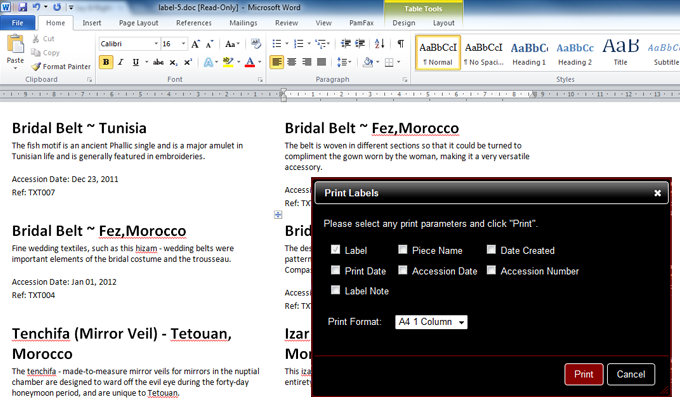
Now you don't have to create labels separately for your displays. You can create them directly from inside Vesica and have them exported to Word, ready for printing, with just one click.
Create labels from within your object management interface, choose which fields you would like on your labels when printing and how you would like them formatted.
We're even adding various label Word templates to Vesica, so you can print labels easily whether your printer takes A4 or Letter size paper.
Export labels to Microsft Word and edit to your heart's content before printing
Selective PrintingLabel Printing is available at the collection level - so you can group and print labels for an entire collection at one time
Choose label fieldsChoose from a variety of fields, including accession date, accession number, print date and more
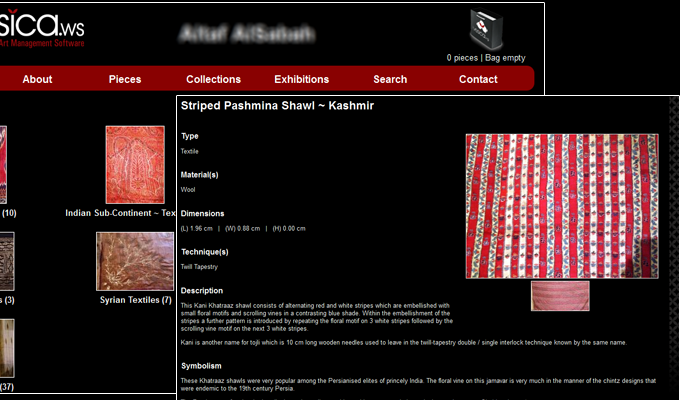
If you want to exhibit your collections online - look no further. Each Vesica account comes with your own online gallery, served at a vanity URL of your choice, and allows you to share your objects and collections online - only the ones you choose fit to share.
Think of your online gallery at Vesica as a mini-website, you can upload your own logo, add information about the latest exhibitions, contact details and more.
Choose which objects and collections to share online
Get your own co-branded vanity gallery URLFor example: http://yourname.vesica.ws
Additional CMS enabled pagesAdd information about your organisation and exhibitions
Add your own logo / contact details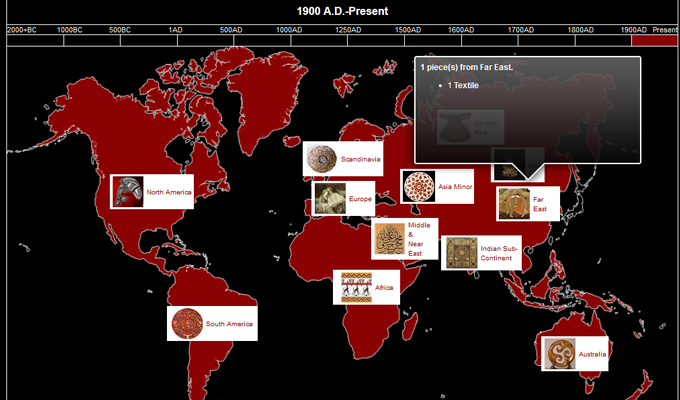
Inspired by the Helibrunn Timeline developed by the Metropolitan Museum of Art in New York, the Interactive Timeline from Vesica helps museums visualize and share their collections by period and region on a map. With drill down functionality and additional zoom features (currently in development), the Timeline is a great way to educate your visitors and add to the knowledge span of the audience. Available in the Vesica Dashboard and on Vesica galleries, the Timeline is compatible with touchscreen interfaces and can be used to bring your collections to life, online and onsite.
Based on Mapquest's acclaimed platform and Google's geocoding API, the Interactive Timeline from Vesica requires no additional work to use. Simply document your collection, enter the city or location to which the object belongs and we'll fetch the co-ordinates to render them on the map automatically (you can change the co-ordinates as needed).
 Mobile Website
Mobile Website
The Vesica mobile website - on http://mobile.vesica.ws - is built specifically for mobile devices (phones and tablets). Simply log on to view your collection.
iOS App (iPad / iPhone) Android App