Good news – Vesica is today available in Spanish (along with English). Following on from the previous post by Asif N about Vesica as a multi-lingual platform, the interface of the application is now available in Spanish. This is the first step in the journey to internationalization and rolling out Vesica as a multi-lingual application.
As a user, you can set your own preferred language at the account level. This means that whilst you can use Vesica in Spanish, other users who access the account can still choose to see the application in English.
Switching to Spanish is a simple, 3-step process.
1. Once your signed-in to your Vesica account, go to Settings (see screenshot below).
![]()
2. In settings click on the Edit User Section.
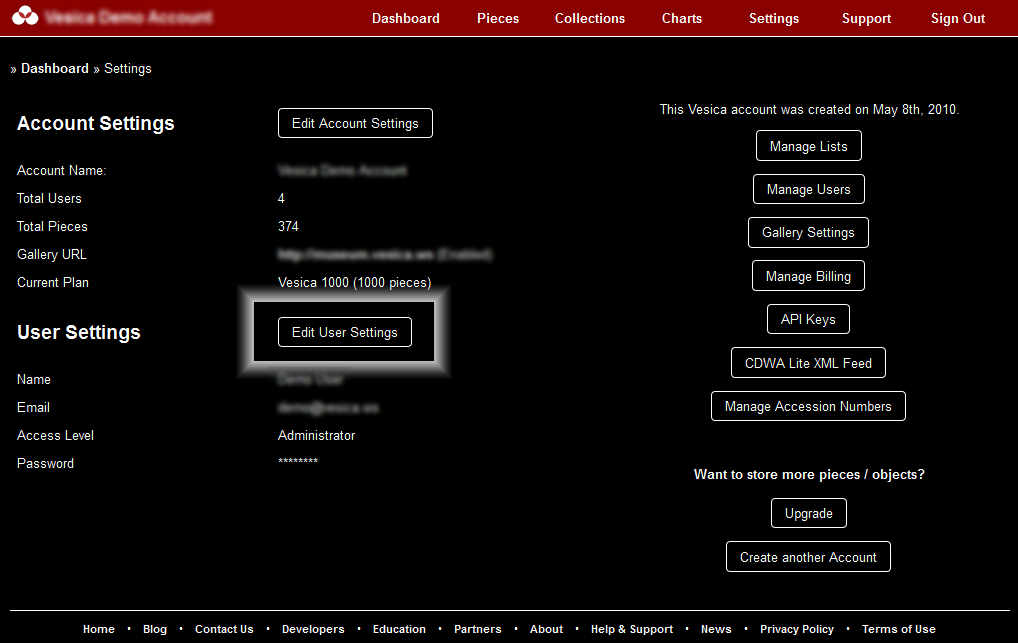
3. On the left hand panel titled user settings, the last option allows you to choose your language. Make the appropriate choice and press submit – and you’re done.
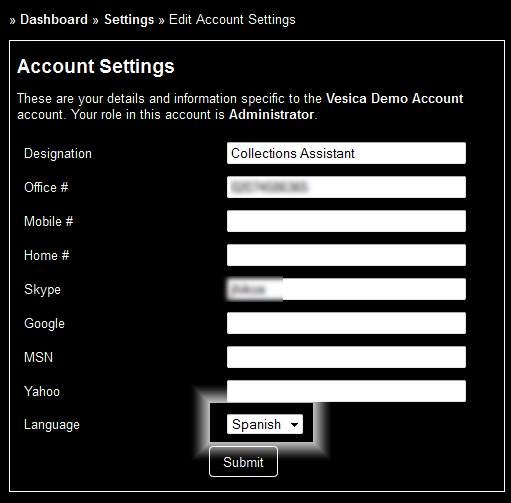
The system will now keep track of your preferred language each time you sign-in to the same account.
Have more questions? Please comment or raise a support ticket from within your Vesica account.


