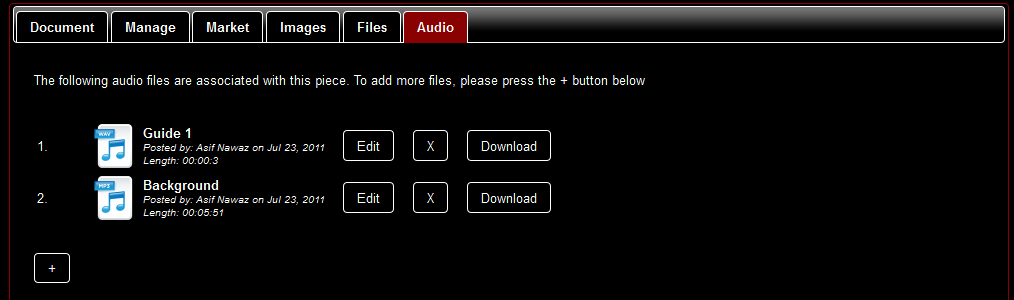As mentioned in Tuesday’s preview of today’s update, Vesica now supports audio and video streaming via HTML5 across a variety of browsers and formats. Here’s a brief overview of today’s updates.
» Audio / Video with HTML5
The audio and video integration simply adds on top of your existing piece and collection pages. You’ll see audio and video tabs across the top when you add / edit a piece or collection as shown in the screenshot below:

Adding and streaming videos is also really simple. Just click on the + button as shown below to add a video or audio file, and simply click on the file name to start streaming it. You can also change the file name / description, or download it.
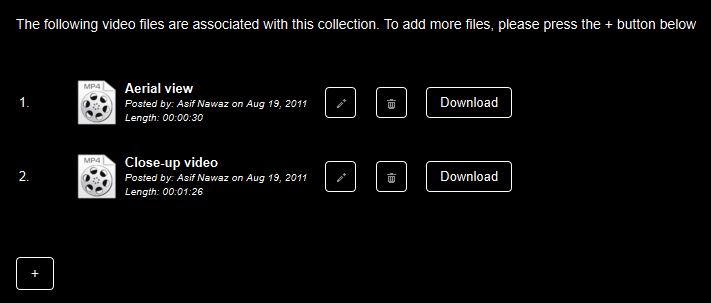
You are currently able to upload the following formats:
Audio: MP3, OGG, WAV and WMA
Video: MP4, AVI, MOV, OGG / OGV amd WMV
» Icons
You’ll also notice the use of the pencil and trash can icon in the above screenshots. In this release, we’ve rolled out icons for all common functions, including editing, deleing, saving and printing.
» Printing
In addition to being able to print detailed reports about a particular piece or object in Vesica, you can now pring reports about listings of pieces filtered by virtually any of the parameters. You can do this by running an advanced search report on your main piece listing page. Simply select from the criteria you need and once the results appear, click on the print icon. The screenshots below will show you how easy it is.
1. Click on Advanced Search to bring up the search dialog, choose your criteria and press the Search button.
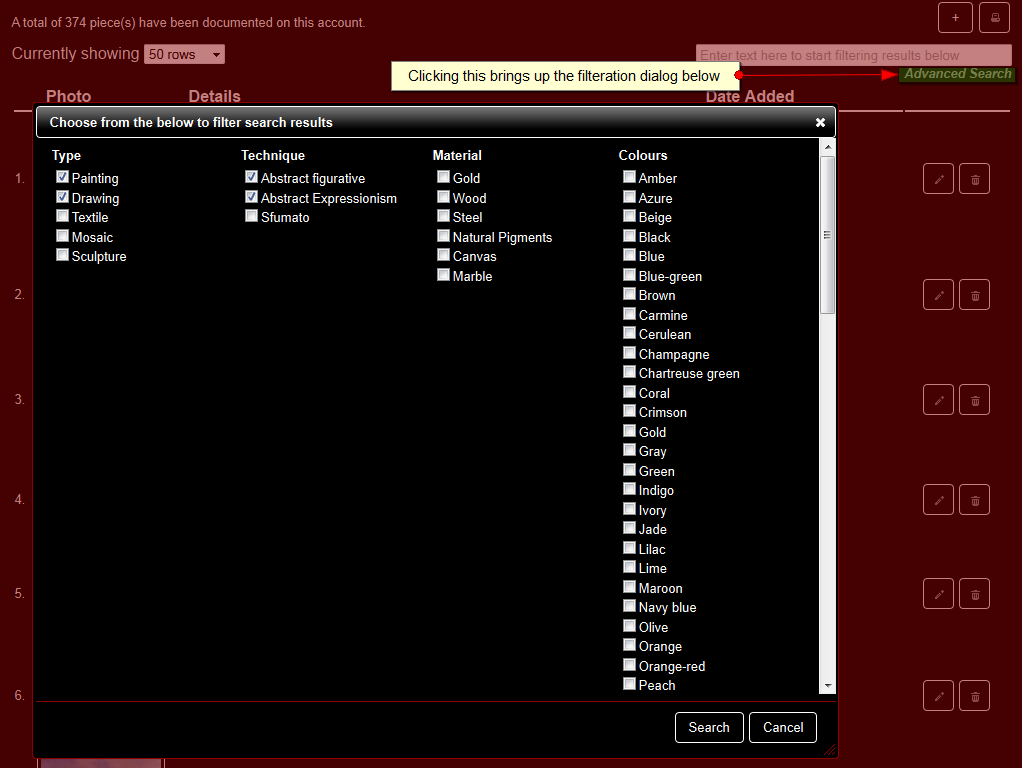
2. Once your search results appear, just press the Print button to print the results. It’s simple!
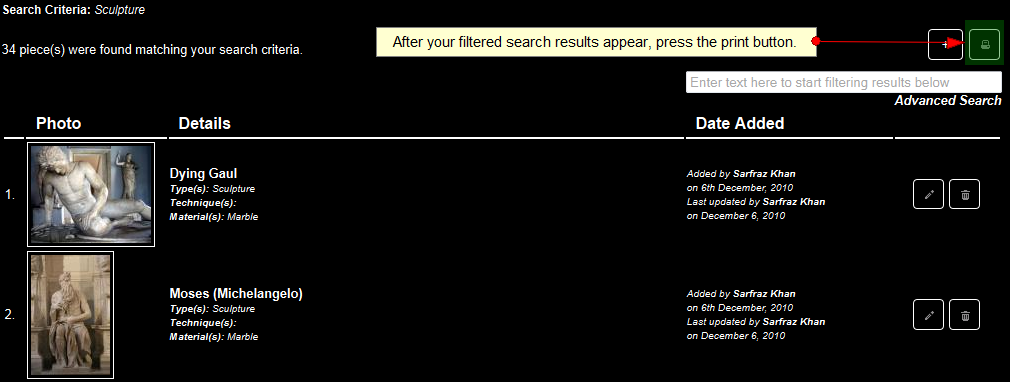
Today’s update brings us a step closer towards making Vesica a collection management platform that supports media of all types for museums and collectors.
There’s more to come on additonal planned features – visit https://vesica.ws/features/ for more details or subscribe to our rss feed.