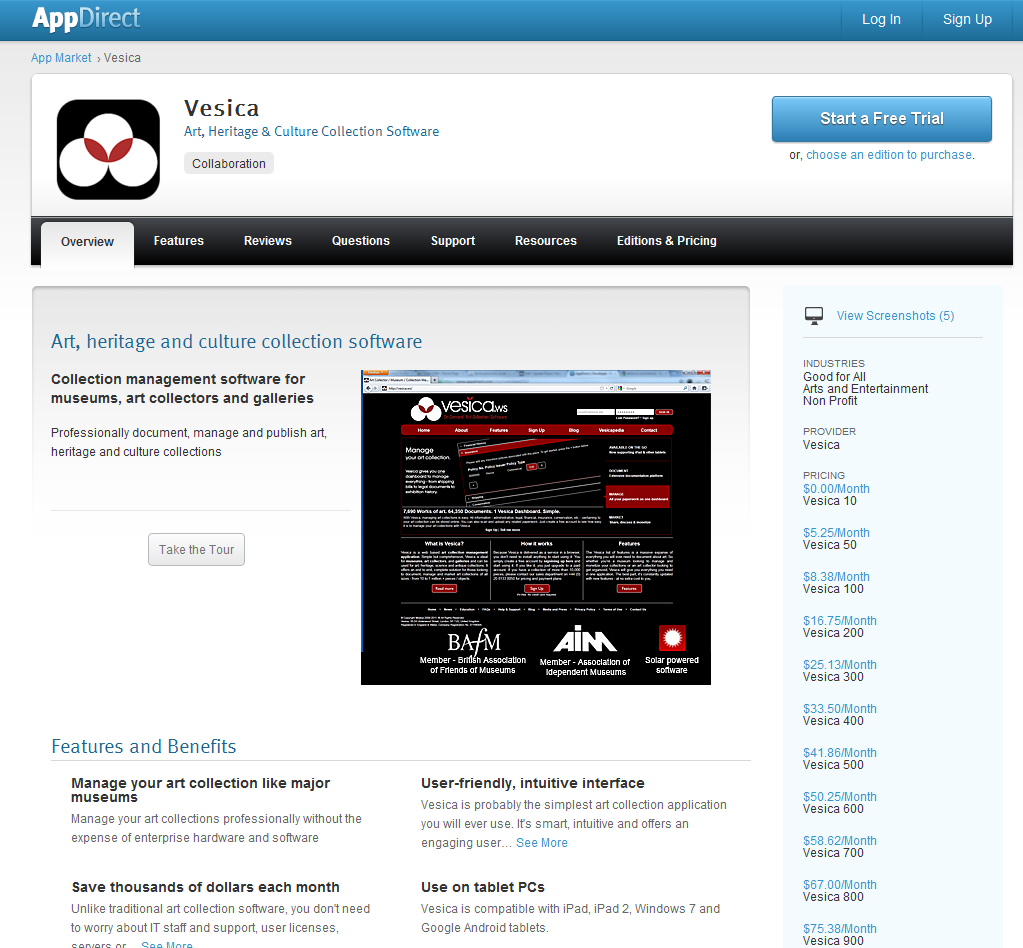In last month’s post “What would you save? Museums or Libraries?” I said I would talk about basic tips and ideas to help make museums efficient. These will range from a variety of topics, ranging from technology to operational efficiency to marketing. But we’ll start with technology – as it’s really quite a simple one.
As the title of the post says, museums, like most well run businesses, need to adopt and adapt to technologies instead of creating because technology itself is not a core part of their business model. What do I really mean by this? I mean that museums should, for instance, adopt the cloud, adapt to a business model that supports cloud technologies and saves them millions each year instead of investing (or rather expending) a ton of cash on procuring hardware and software that will need to be replaced in a couple of years. If a European bank is comfortable making the move to the cloud, museums can and should rest peacefully about their fears of security. After all, museums do not carry the same level of sensitive data that banks do, despite whatever irrational, unrealistic arguments might exist against that statement. Even if those arguments are to be entertained, most cloud or SaaS providers have gone through PCI compliance at some point, which means the risk is negligible.
Back to the topic at hand, museums are not in the business of technology. They should, therefore, stop spending resources and money on trying to develop technologies and instead work with existing providers and businesses in the marketplace to further technologies useful to them and reduce costs. This is really quite a simple principle and applies to all businesses in general. Take Vesica, for instance. Just because we are a software company that employs developers doesn’t mean we should start building accounting software to manage our financials. Instead, the efficient and business-wise thing to do would be to use accounting software built by another provider specializing in accounting software, preferably cloud / web based, so that, among other things, it is updated automatically with the latest regulation and laws necessary for the accounting function of the business to run smoothly. We could certainly venture into building our own accounting software, but to what end – that’s not our expertise and would be an inefficient use of available development resources.
Similarly, a museum with limited resources should focus on what its goal is and what it is good at – be it delivering an engaging user experience, conservation and preservation of history, education; whatever that goal is – instead of trying to pioneer new technology. If museums, both large and small, stopped consuming resources on trying to pioneer technologies and instead used what is available efficiently and tried to scale it, many of them can save thousands or millions of dollars each year – sadly, though, for many, expending budgets is about satisfying the ego, not bettering the cause of the institution.
Of course, I say this in an environment where research has led to less clarification. More and more organisations and businesses get involved with museums each year, and each of these proposes their own meta data or management standard, rules and methodologies to better run museums and manage collections, or innovative ways to engage with visitors. Whilst discussion and research is necessary to develop viable solutions, much of the discussion is theoretical and generally does not lead to substantial benefits to museums.
At the end of the day, the motto of this post is to say that the museum should focus on buying and using technology that is useful and delivers value for money. Being state-of-the-art, new, cool or wanting to own the latest hardware from Dell and Microsoft is just not reason enough to be wasting money in the 21st century. That’s what the dot-com bubble of the 1990s was for and persistent pursuit of such unwarranted goals will only lead to the shutting down of museums, albeit for no good reason.