When we made the switch from beta to live last month, one of the last things we had not had time to redo for wider user and browser support was the “Artist” tab under “Pieces.” In fact, several users approached us with concerns over the interface being too heavy for their browsers or PCs (or Macs). We, therefore, made this our number one priority and have released the new interface. It works faster, looks better, is easier to use and allows you to associate multiple artists with one piece or work of art.
The screen is split into two parts – one where you can see which artists are already associated with the piece and another where you can search and associate more artists to a piece or work of art. It’s as simple as typing and clicking – and you’re all done. No more scrolling through 10,000 artists to pick the right one!
Here’s a screenshot to give you an idea of how it now works:
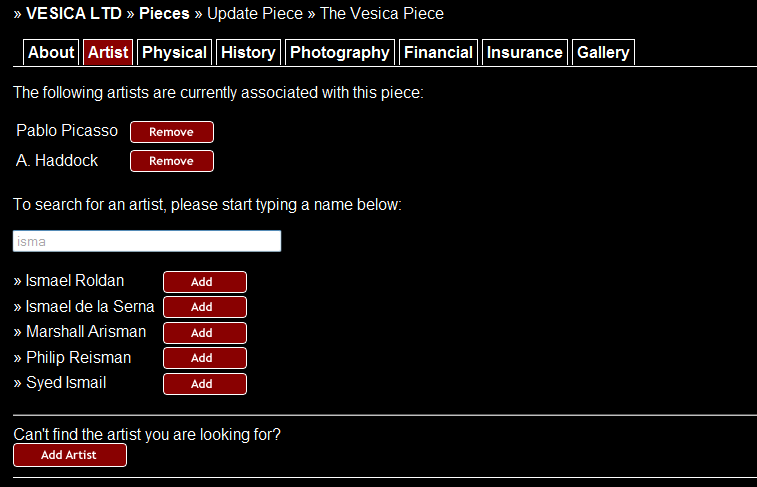
New Artist Tab in Vesica - Art Collection and Management Software
To see how this works for yourself, create a Vesica account or Sign in.


