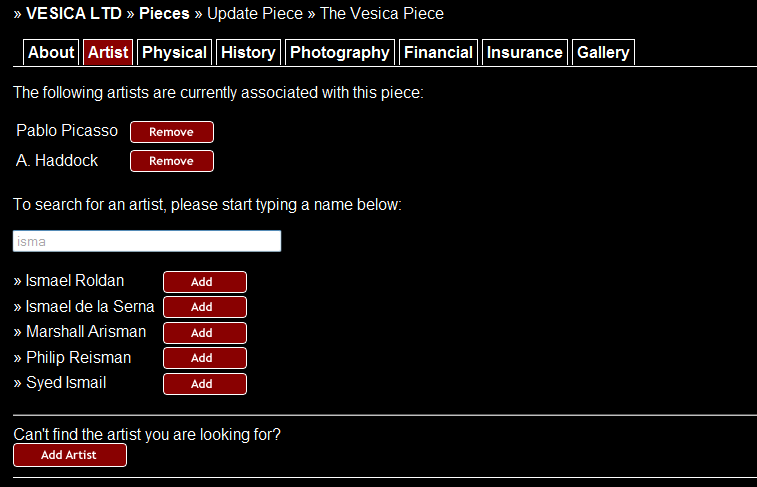As the Vesica user base grows, we’ve received support requests from users like yourself with questions about their accounts and how to use various aspects of the software via email and live support. Many of you also mentioned your hesitation in using the forum for support because there were details about your collection you did not want to share.
We’ve listened – Vesica now has a dedicated support system in place. Using the support system is easy – a link is availble from the Help and Support page on https://vesica.ws/support/. To access the support system, you must be signed in to your Vesica account. Once you’re there, you can create new support tickets or respond to existing ones you may have created before.
It’s easy to use – here’s what it looks like:
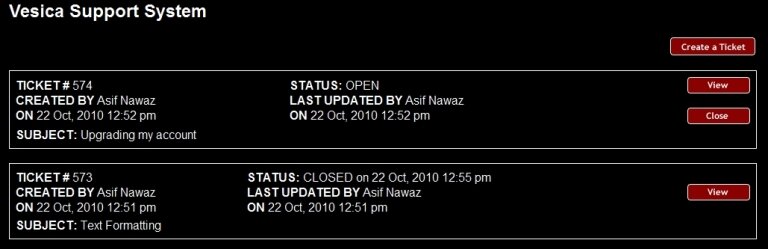
Vesica Support System
The Vesica Support System allows you to submit and track support requests specific to your account, 24 hours a day. In addition, whilst the Live Chat team is not available outside UK business hours, the Support System is monitored and support tickets are dealt with 24 hours a day.
It’s all part of our plan to improve Vesica and make customer service our number one priority.