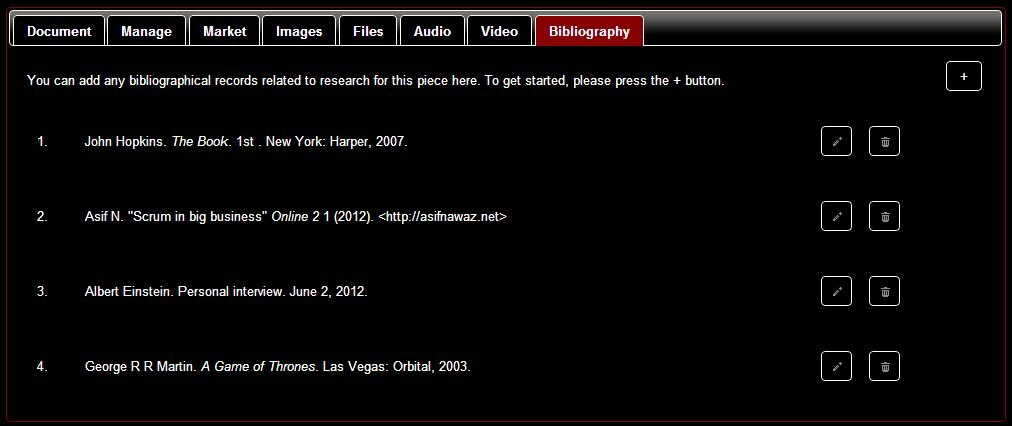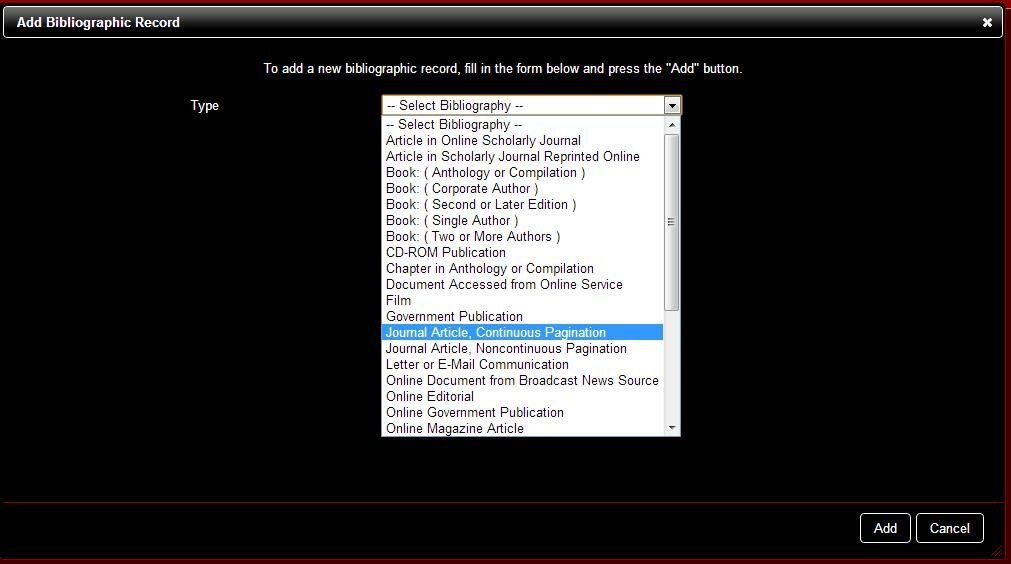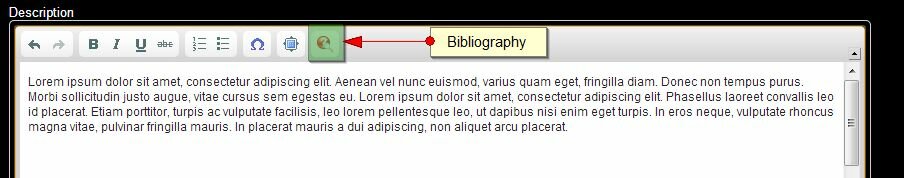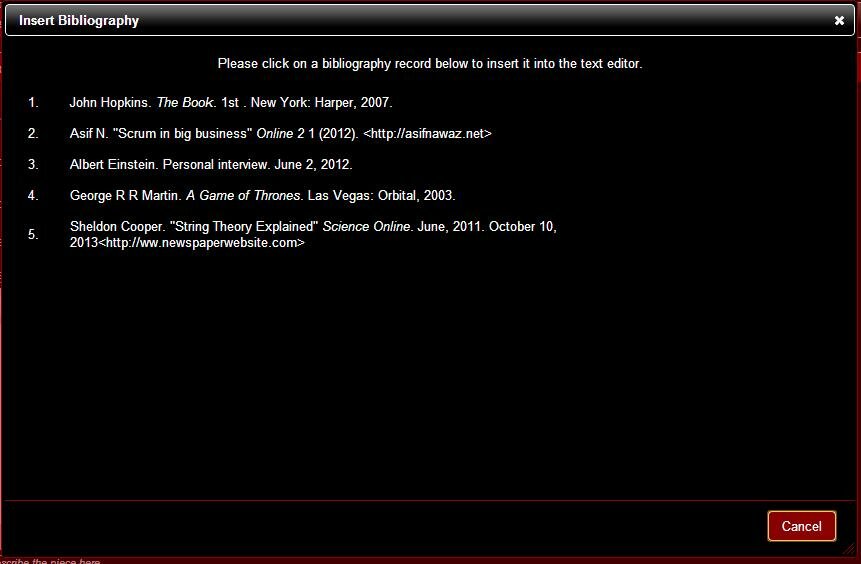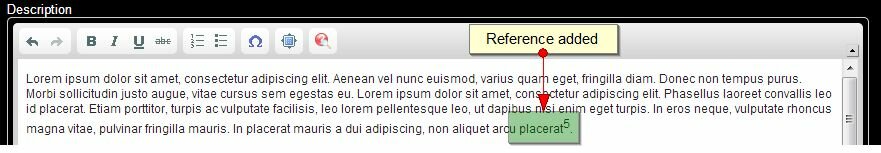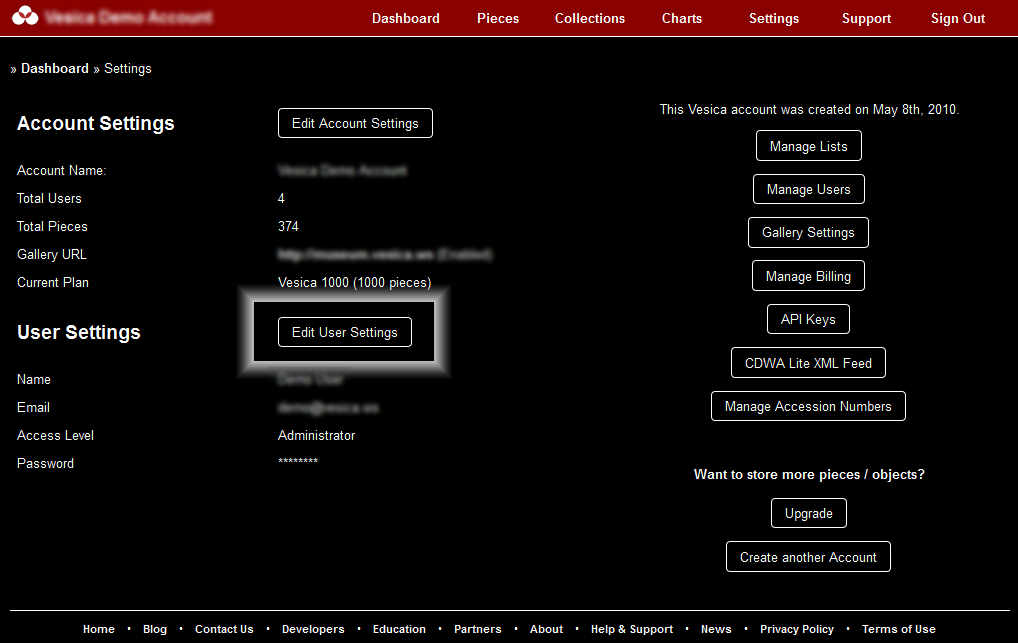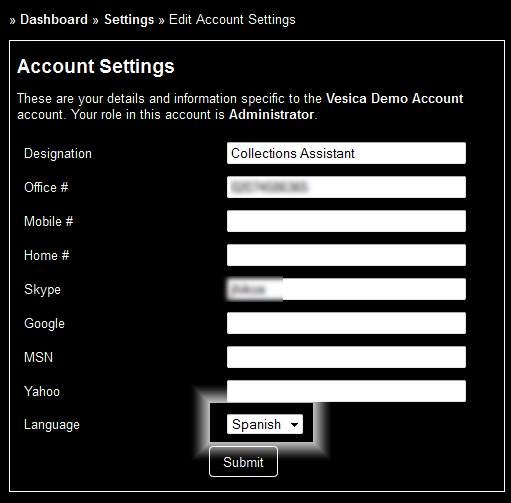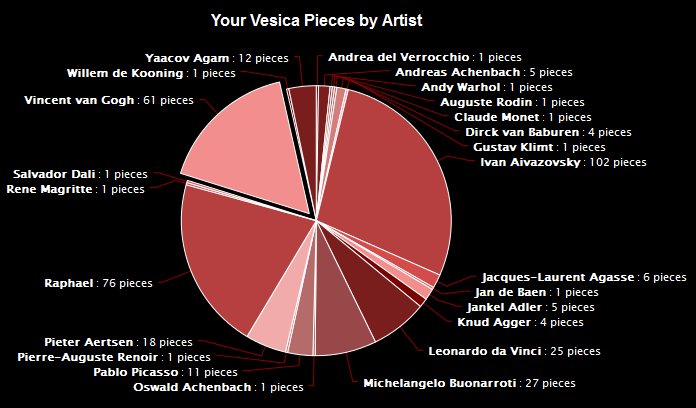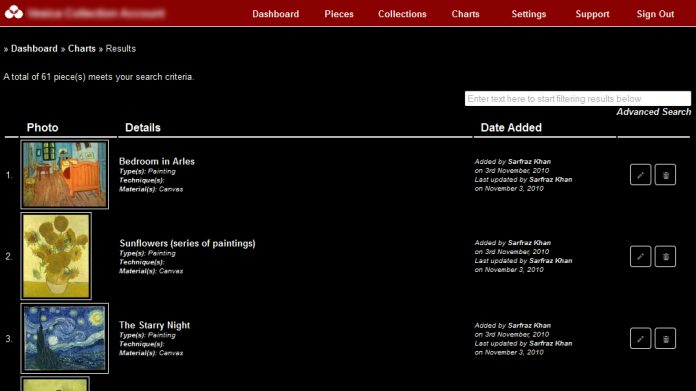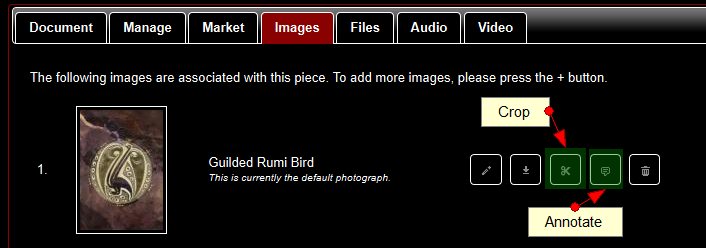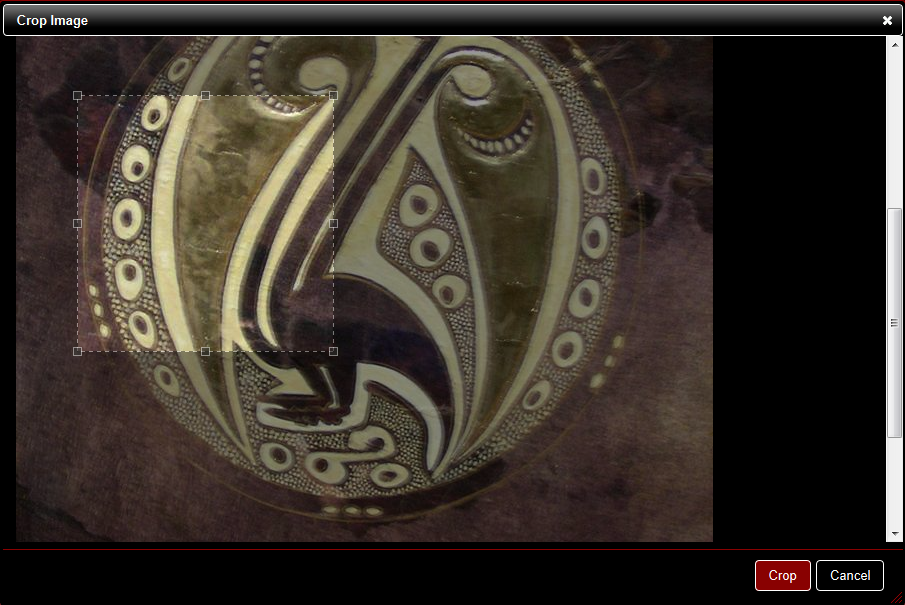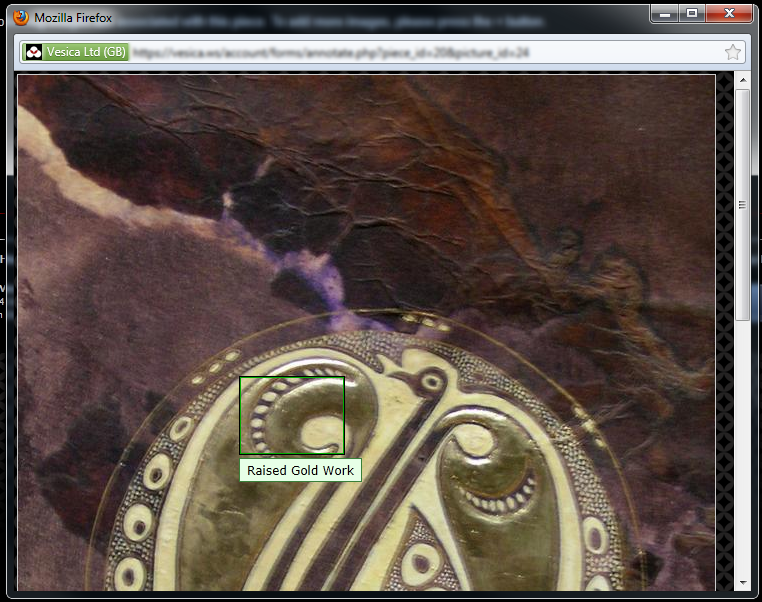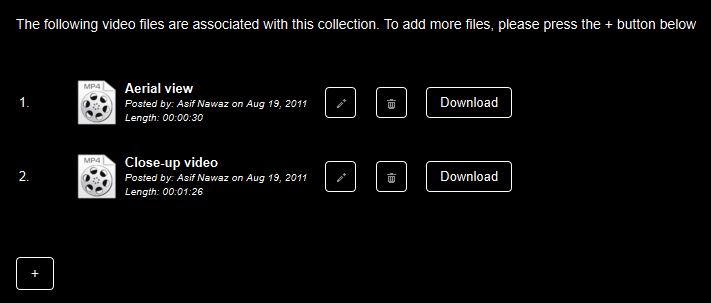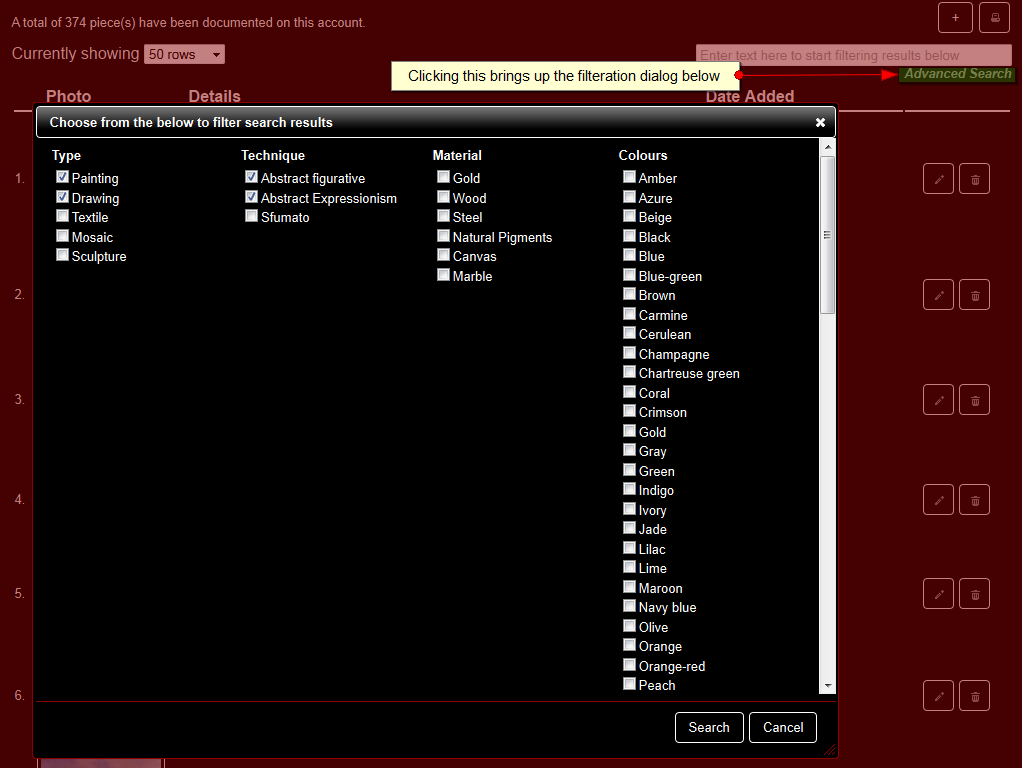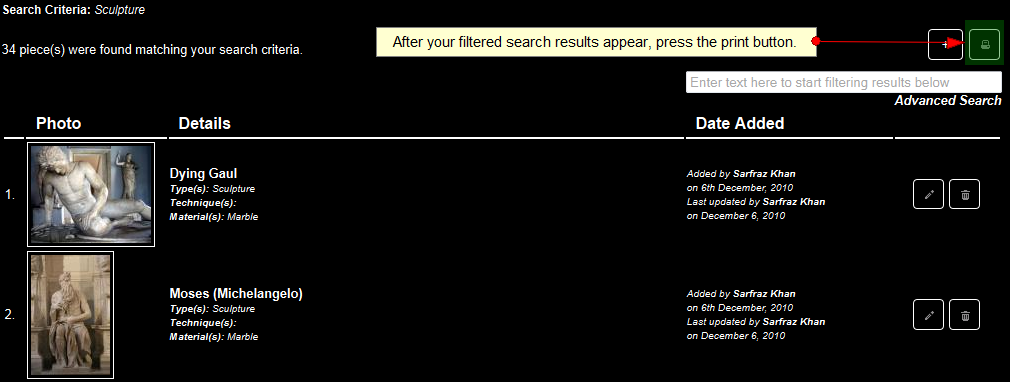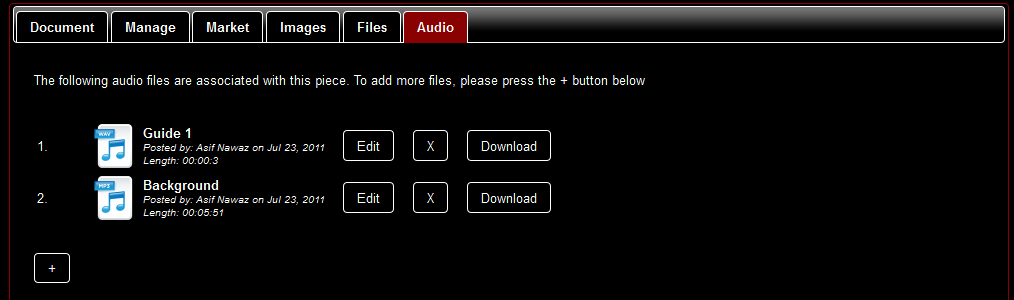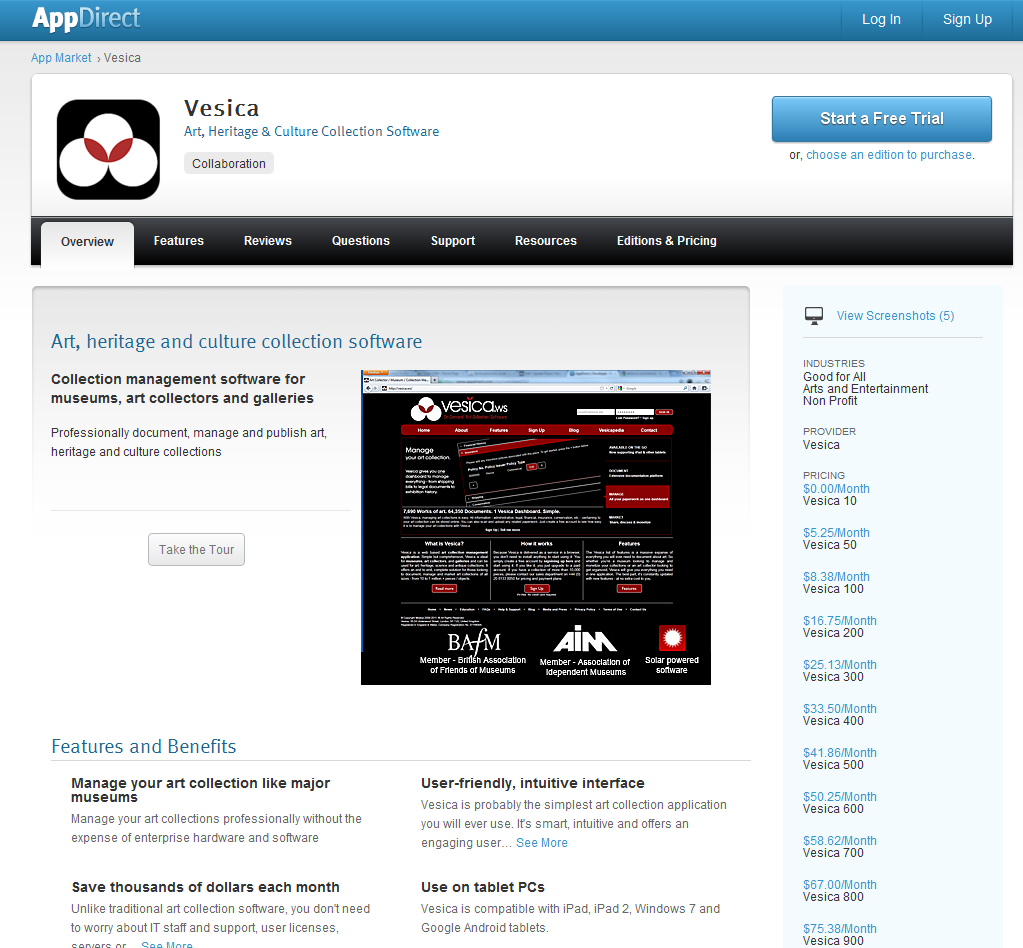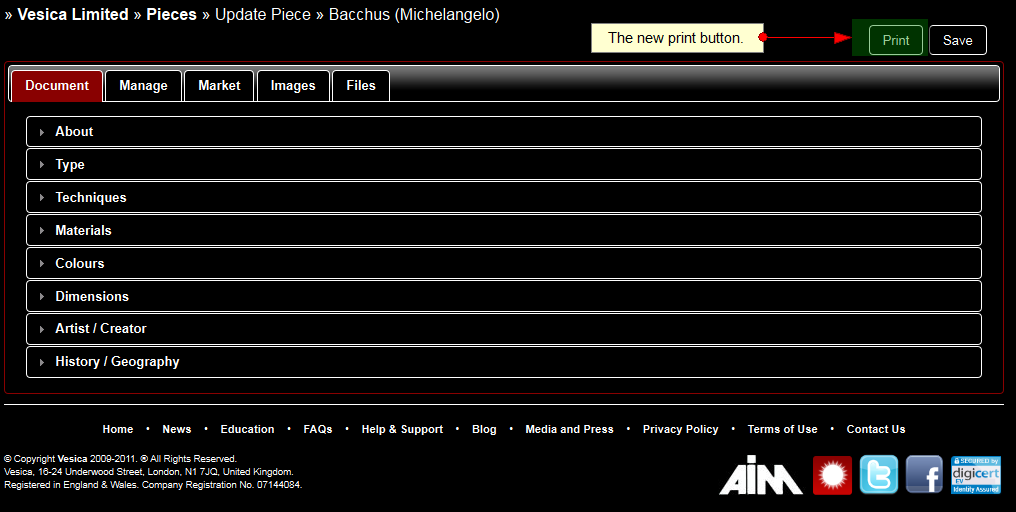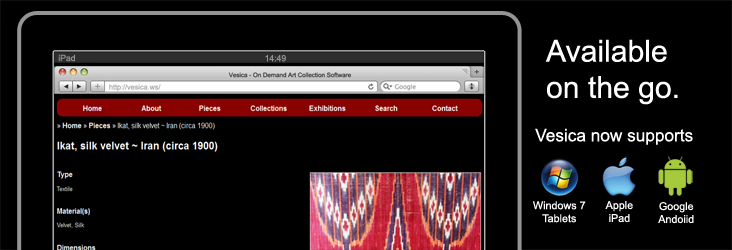At our last Museum Professionals MeetUp in London, an interesting question not only sparked a great discussion, but it has inspired me to share some thoughts – many of those based on our discussion. The question, in effect was:
“With government funding cuts across the UK, many libraries and museums are already closing their doors. What would you like to save, your local library or museum?”
It’s a very relevant question – but I don’t necessarily think it is the right way to approach the subject. Like small businesses, I think many museums and libraries have a rather bad attitude towards financial aid – just like small business believes it is entitled to public funding and money that the government should set aside for them, museums and libraries have also become increasingly reliant on such free money. Granted, museums and libraries make substantial (if not great) contributions to the intellectual, cultural and dare I say spiritual development of society, so they are actually entitled to social investment from public funds, but a big problem with both museums and libraries is the lack of guidance on how to invest this money effectively rather than just spending it.
The more project managers, curators and consultants I meet from the museum industry, the more I think that museums need guidance on how to maximize the money they spend. Just like big business has learnt to adopt cost efficient technologies and processes, museums must do the same. In addition to aiming for increased spending, museums MUST, in these difficult times, also look for ways to reduce existing expenditure.
The trouble is, neither museums nor libraries do that – the results, at least, are not visible in the UK. I’ve often also felt the same, self-destructive sentiment from museum and library employees:
“We’re already paid so little for what we do, so we don’t feel the need to drive change or change the way we work – we’d rather see the institution shut down.”
Whilst that is a paraphrase of the same sentiment from multiple individuals, it is a disturbing thought. Many of these people claim to have joined museums and libraries because of their love and passion for the arts and literary work, so this sentiment is disturbing at best.
Many museums, both large and small, can save hundreds of thousands of pounds each year by simply streamlining their processes, removing bureaucracy, spending money where it should be spent and utilising technology effectively. Management consulting has a saying: “Expensive is almost always cheaper” – and it is, in the long run. Museum employees have this attitude because of their years of volunteering – museums have this attitude because they don’t know anything other than volunteering!
I believe that we can save both our museums and our libraries. In fact, if the government and libraries put their head together (and maybe spoke to me or one of my colleagues, for instance), I don’t see any reason why libraries can’t compete with Amazon and why museums need to waste more money in times when museum revenues are falling.
Whilst I will discuss measures to help museums and libraries survive over the coming months, I think it’s only important to say that both museums and libraries MUST evolve, not just to engage visitors and readers, but to upgrade, make efficient and streamline their operational models.