Label Printing
- The Vesica Dashboard
One central dashboard for all your collections - Images / Photography
Upload & catalog unlimited images - Streaming Audio
Store and stream your audio guides - Streaming Video
Store and stream video files - Multiple Collections
Create multiple collections with your objects - Extensive Documentation
Document everything with Vesica - Search & Reporting
Search, filter & print across all parameters - Legal & Financial
Record legal details & financial transactions - Funds, Loans & Acquisitions
Manage fund, loan & acquisiton records - Insurance & Shipping
Manage insurance policies & shipping bills - Multiple Users / Accounts
Scalable user / account structure - Conservation
Record vital conservation / treatment details - Exhibition History
Keep a log of your collections' travels - Document Management
Store & retrieve important documents - Label Printing
Print labels directly from Vesica - Online Gallery
Publish your collections online - Interactive Timeline
Visualize and educate your audience - Mobile Support
iPad / iPhone / mobile browsers supported - Portability / API
Export & integrate your data with our API - Dublin Core / CDWA Compliance
Import / export from CDWA Lite / CSV formats - Coming Soon
Planned features coming soon
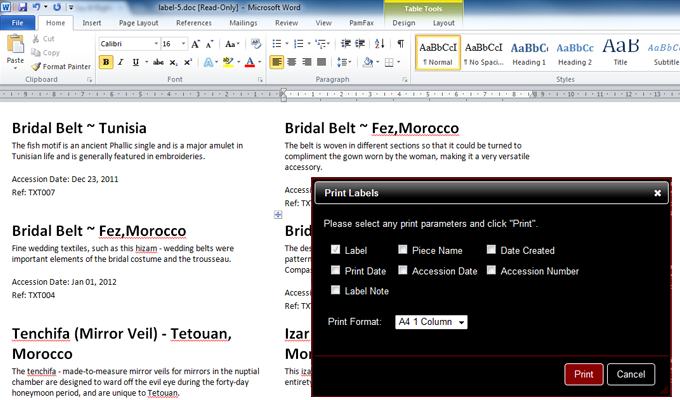
Labels for your exhibitions - export to Word, edit and print.
Now you don't have to create labels separately for your displays. You can create them directly from inside Vesica and have them exported to Word, ready for printing, with just one click.
Create labels from within your object management interface, choose which fields you would like on your labels when printing and how you would like them formatted.
We're even adding various label Word templates to Vesica, so you can print labels easily whether your printer takes A4 or Letter size paper.
-
Custom label and note field
-
Export to Word
Export labels to Microsft Word and edit to your heart's content before printing -
Selective Printing
Label Printing is available at the collection level - so you can group and print labels for an entire collection at one time -
Choose label fields
Choose from a variety of fields, including accession date, accession number, print date and more


