Manage Multiple Collections
- The Vesica Dashboard
One central dashboard for all your collections - Images / Photography
Upload & catalog unlimited images - Streaming Audio
Store and stream your audio guides - Streaming Video
Store and stream video files - Multiple Collections
Create multiple collections with your objects - Extensive Documentation
Document everything with Vesica - Search & Reporting
Search, filter & print across all parameters - Legal & Financial
Record legal details & financial transactions - Funds, Loans & Acquisitions
Manage fund, loan & acquisiton records - Insurance & Shipping
Manage insurance policies & shipping bills - Multiple Users / Accounts
Scalable user / account structure - Conservation
Record vital conservation / treatment details - Exhibition History
Keep a log of your collections' travels - Document Management
Store & retrieve important documents - Label Printing
Print labels directly from Vesica - Online Gallery
Publish your collections online - Interactive Timeline
Visualize and educate your audience - Mobile Support
iPad / iPhone / mobile browsers supported - Portability / API
Export & integrate your data with our API - Dublin Core / CDWA Compliance
Import / export from CDWA Lite / CSV formats - Coming Soon
Planned features coming soon
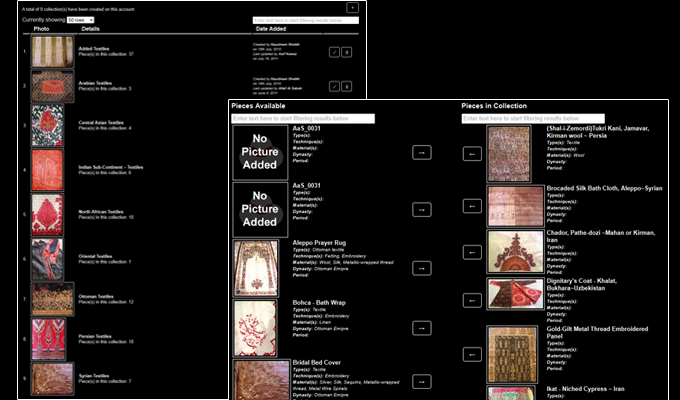
Create multiple collections. Group your objects as needed.
Sometimes you need to group your objects and create collections in many different ways. You may have to re-use the same piece, for instance, in collections pertaining to textiles, Persian textiles and Islamic textiles.
With Vesica, you can do this - and much more.
Create as many collections as you want, search and filter from all your pieces, and add them to the collection in one click. Then choose to display the collection in your online gallery, or simply call it via the API and integrate with your website or mobile application.
-
Create unlimited collections
There's no restriction on the number of collections you can create - Associate one object with many collections
-
Easily move files in and out of collections
With our easy to use interface search, filter and sort collections - all on one page -
Share collections on your online gallery
You can publish an entire collection in the online gallery by clicking just 1 checkbox -
Extract collection details via API
The Vesica API allows you to query the system and extract collection related details for integration with other online apps or for backups


