Search and Reporting
- The Vesica Dashboard
One central dashboard for all your collections - Images / Photography
Upload & catalog unlimited images - Streaming Audio
Store and stream your audio guides - Streaming Video
Store and stream video files - Multiple Collections
Create multiple collections with your objects - Extensive Documentation
Document everything with Vesica - Search & Reporting
Search, filter & print across all parameters - Legal & Financial
Record legal details & financial transactions - Funds, Loans & Acquisitions
Manage fund, loan & acquisiton records - Insurance & Shipping
Manage insurance policies & shipping bills - Multiple Users / Accounts
Scalable user / account structure - Conservation
Record vital conservation / treatment details - Exhibition History
Keep a log of your collections' travels - Document Management
Store & retrieve important documents - Label Printing
Print labels directly from Vesica - Online Gallery
Publish your collections online - Interactive Timeline
Visualize and educate your audience - Mobile Support
iPad / iPhone / mobile browsers supported - Portability / API
Export & integrate your data with our API - Dublin Core / CDWA Compliance
Import / export from CDWA Lite / CSV formats - Coming Soon
Planned features coming soon
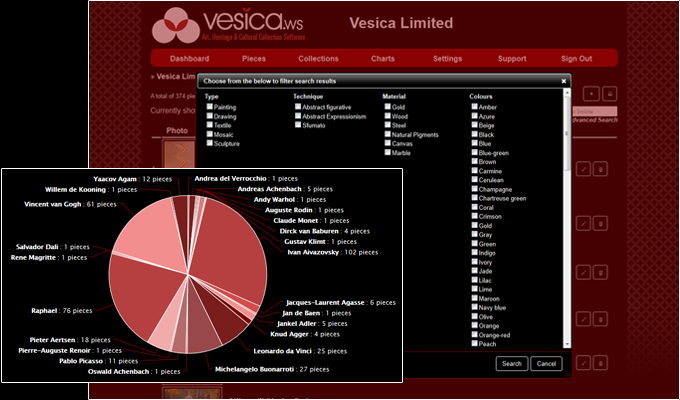
Search. Filter. Visualize. Export to Microsoft Word. Print.
Searching all the pieces in your Vesica account is easy. We even help you further filter the results, visualize your collections and print reports, at the object or collection level.
The search functionality is built to work fast with the latest technology - it delivers results instantaneously and allows you to filter the results without having to wait for pages to load each time. Once you've got the list of objects you are after, print it. You can further dig into a particular object and print reports at the object level.
Vesica also generates beautiful, analytical pie charts to illustrate your collection - by object types, techniques, materials, artists, countries and regions. If you have an active online gallery, you can even see traffic analysis reports and charts for your gallery.
-
Search objects by various parameters
Search by virtually any parameter within Vesica - techniques, materials, period, dynasty, region and more -
Filter by screen content
You can further filter search results - just type and the results get sorted on-screen -
Get beautifully illustrated Pie Charts
See your collection visually by type, technique, region and more -
Drilldown functionality on charts
Click on charts to dig deeper in your collections - Print search results
- Print detailed object reports
- Export detailed object reports to MS Word
- Online gallery reports and statics by month and object


